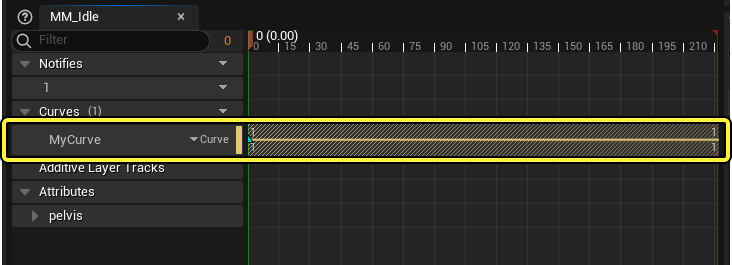Anim Meta Data in Unreal Engine
Anim Meta Data in Unreal Engine
Anim Meta Data
- WIP..
Usage in runtime
1
2
3
4
5
6
7
8
9
10
11
12
13
14
15
16
17
18
19
20
21
/** Get available Metadata within the animation asset
*/
const TArray<UAnimMetaData*>& GetMetaData() const { return MetaData; }
/** Returns the first metadata of the specified class */
UFUNCTION(BlueprintCallable, Category = "Animation")
ENGINE_API UAnimMetaData* FindMetaDataByClass(const TSubclassOf<UAnimMetaData> MetaDataClass) const;
/** Templatized version of FindMetaDataByClass that handles casting for you */
template<class T>
T* FindMetaDataByClass() const
{
static_assert(TPointerIsConvertibleFromTo<T, const UAnimMetaData>::Value, "'T' template parameter to FindMetaDataByClass must be derived from UAnimMetaData");
return (T*)FindMetaDataByClass(T::StaticClass());
}
ENGINE_API void AddMetaData(UAnimMetaData* MetaDataInstance);
void EmptyMetaData() { MetaData.Empty(); }
ENGINE_API void RemoveMetaData(UAnimMetaData* MetaDataInstance);
ENGINE_API void RemoveMetaData(TArrayView<UAnimMetaData*> MetaDataInstances);
블루프린트에 노출 되는 함수는 FindMetaDataByClass 하나 뿐이며 이를 통해 추정컨데 애님 메타데이터 사용 시 동일한 타입의 애님 메타데이터는 애니메이션 에셋 마다 하나씩만 설정하는 것을 지향하는 것으로 보인다.
Usage in editor
1
2
3
4
5
6
7
8
9
10
11
12
13
14
15
16
17
18
19
20
21
22
23
24
25
26
27
28
29
30
31
32
33
// MetaData
/** Creates and Adds an instance of the specified MetaData Class to the given Animation Asset */
UFUNCTION(BlueprintCallable, Category = "AnimationBlueprintLibrary|MetaData")
static void AddMetaData(UAnimationAsset* AnimationAsset, TSubclassOf<UAnimMetaData> MetaDataClass, UAnimMetaData*& MetaDataInstance);
/** Adds an instance of the specified MetaData Class to the given Animation Asset (requires MetaDataObject's outer to be the Animation Asset) */
UFUNCTION(BlueprintCallable, Category = "AnimationBlueprintLibrary|MetaData")
static void AddMetaDataObject(UAnimationAsset* AnimationAsset, UAnimMetaData* MetaDataObject);
/** Removes all Meta Data from the given Animation Asset */
UFUNCTION(BlueprintCallable, Category = "AnimationBlueprintLibrary|MetaData")
static void RemoveAllMetaData(UAnimationAsset* AnimationAsset);
/** Removes the specified Meta Data Instance from the given Animation Asset */
UFUNCTION(BlueprintCallable, Category = "AnimationBlueprintLibrary|MetaData")
static void RemoveMetaData(UAnimationAsset* AnimationAsset, UAnimMetaData* MetaDataObject);
/** Removes all Meta Data Instance of the specified Class from the given Animation Asset */
UFUNCTION(BlueprintCallable, Category = "AnimationBlueprintLibrary|MetaData")
static void RemoveMetaDataOfClass(UAnimationAsset* AnimationAsset, TSubclassOf<UAnimMetaData> MetaDataClass);
/** Retrieves all Meta Data Instances from the given Animation Asset */
UFUNCTION(BlueprintPure, Category = "AnimationBlueprintLibrary|MetaData")
static void GetMetaData(const UAnimationAsset* AnimationAsset, TArray<UAnimMetaData*>& MetaData);
/** Retrieves all Meta Data Instances from the given Animation Asset */
UFUNCTION(BlueprintPure, Category = "AnimationBlueprintLibrary|MetaData")
static void GetMetaDataOfClass(const UAnimationAsset* AnimationAsset, TSubclassOf<UAnimMetaData> MetaDataClass, TArray<UAnimMetaData*>& MetaDataOfClass);
/** Checks whether or not the given Animation Asset contains Meta Data Instance of the specified Meta Data Class */
UFUNCTION(BlueprintPure, Category = "AnimationBlueprintLibrary|MetaData")
static bool ContainsMetaDataOfClass(const UAnimationAsset* AnimationAsset, TSubclassOf<UAnimMetaData> MetaDataClass);
에디터 유틸리티 위젯(Editor Utility Widget)이나 애니메이션 모디파이어(Animation Modifier)에서 AnimationBlueprintLibrary.h 내부 함수들을 활용하여 애니메이션 에셋의 애님 메타데이터를 수정하거나 애님 메타데이터를 기반으로 다른 데이터나 에셋들을 구축하거나 수정 할 수 있다.
Metadata Curves
애님 메타데이터의 대안으로 메타데이터 커브(Metadata Curves)를 사용할 수도 있다. 메타데이터 커브는 쉽게 생각하면 키프레임 없이 애니메이션의 모든 프레임에서 값이 1.0으로 설정 된 커브라고 보면된다. 이를 이용하여 마치 커브의 존재 유무로 불리언 타입의 메타데이터를 가지도록 하는 방법이다. 애니메이션 블루프린트의 AnimGraph에서 Anim Instance 기준으로 메타데이터를 사용 하는 경우에는 이 경우를 더 보편적으로 활용하는 것으로 보인다.
참고자료
This post is licensed under CC BY 4.0 by the author.